Your wireless networkable device must be compatible with the IEEE 802.11a, 802.11b, 802.11g or 802.11n wireless standard with WPA-PSK or WPA2-PSK (encryption) capability.
Students, faculty and staff with an active UCDC network account should click here for information on connecting to the facility's wireless network. Wireless network service is available to students, faculty and staff on all floors.
Guests to the UC Washington Center should click here for information on connecting to the facility's wireless network. Guest access is limted to the 1st, 2nd and 3rd floors only.
How to Access the UCDC Wireless Network
- Look for “UCDC” in your wireless connection control
- Double click on “UCDC” and click on connect
- A pop-up screen will display asking for the Security Key
- The Security Key is (Please see instructions e-mailed to you or visit IT for the security Key)
- After you have connected to the UCDC wireless network, open a web browser on your device and click on Accept to accept the terms and conditions.
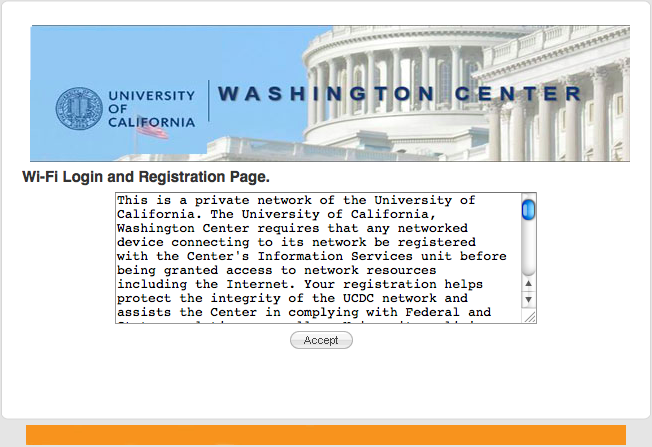
- This will display the logon portal. Enter your UCDC username in the username field and your password in the password field. DO NOT include @ucdc.edu after your username
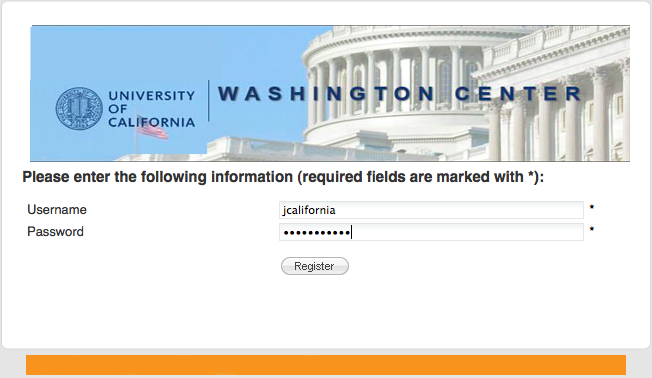
- Close your web browser and wait for 30 seconds before re-opening your browser. You should now be connected. (Sometimes the logon portal will be displayed again after you successfully logon. If this happens, please trying refreshing your browser or trying going to a web site (such as www.google.com) by typing it its URL
Note: Please refer to your wireless card’s owner’s manual for information about your card’s capabilities and specific instructions on using it to connect to a Wi-Fi network.
How To Access the UCDC Guest Wireless Network
- Look for UCDC-Guest in your wireless connection control.
- Double click on UCDC-Guest and click on connect.
- A pop-up screen will display asking for the Security Key.
- The Security Key is (Please see instructions provided to you by your host) .
- After you have connected to the UCDC wireless network, open a web browser on your computer and the page below will open. Ask your sponsor or event's coordinator for the username and password to access the wireless network.
Note! UCDC-Guest is only accessible on the 1st - 3rd floors.
Disclaimer
This is a private network of the University of California. The University of California, Washington Center (UCDC) requires that any networked device connecting to its network be registered with the Center's Information Services unit before being granted access to network resources including the Internet. Your registration helps protect the integrity of the UCDC network and assists the Center in complying with Federal and State regulations as well as University policies.
Access to network and other network services is a privilege provided by the University to its students, faculty & staff. Also, on occasion due to compelling circumstances, the University may provide access to its network and other network services to individuals not associated with the University of California under the 'public user' provision of section III.C (Allowable Use) of the University of California Electronic Communication Policy.
By using the UCDC network, I agree to follow the technology use policies and best practices of the University as described in the University of California Electronic Communication Policy, applicable University of California Business and Finance Bulletins, local UC Washington Center policies and contracts and University best practices. Much of this information is available on-line at http://www.ucop.edu/information-technology-services/policies/electronic-communications.html and on the UC Washington Center's web site. The extension of network services is provided solely to the registrant and the device that is registered through this process. Registration is not transferable.
I understand that any abuse or misuse of this service will result in the immediate termination of access. In addition, the UC Washington Center regularly reviews the extension of technology services to its users and their impact upon the operation and business interests of the Center and reserves the right to discontinue any or all of the services provided without prior notice.
No Warranties/Limitation of Liability
The UC Washington Center's technology systems and services may not be free from defects or technological difficulties and are provided "as is," without warranty of any kind, either express or implied. IN NO EVENT SHALL THE UNIVERSITY BE LIABLE FOR ANY INDIRECT, SPECIAL, INCIDENTAL OR CONSEQUENTIAL DAMAGES, INCLUDING WITHOUT LIMITATION, DAMAGES FOR LOSS OF business profits, business interruption, loss of business information, or any other pecuniary loss, arising out of or in connection with any use of the Washington Center's technology systems or services, in any form whether SUCH LOSS IS CAUSED BY the University or the University's suppliers, agents or otherwise, even if the University's has been advised of the possibility of such damage.